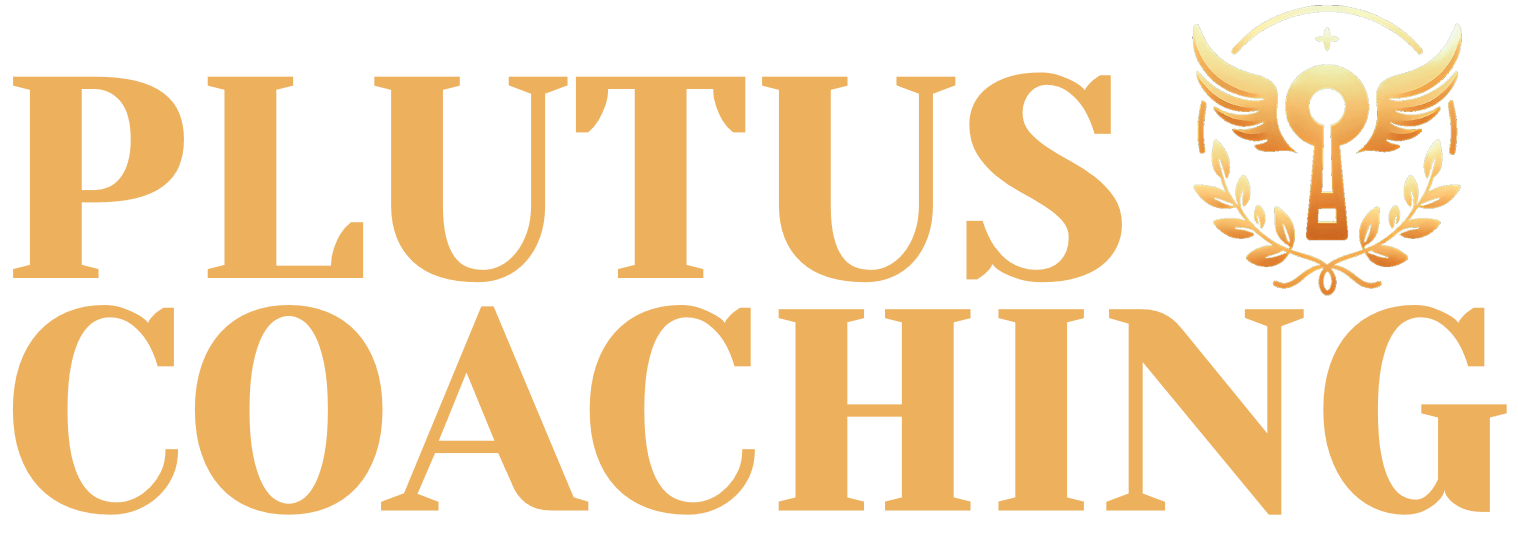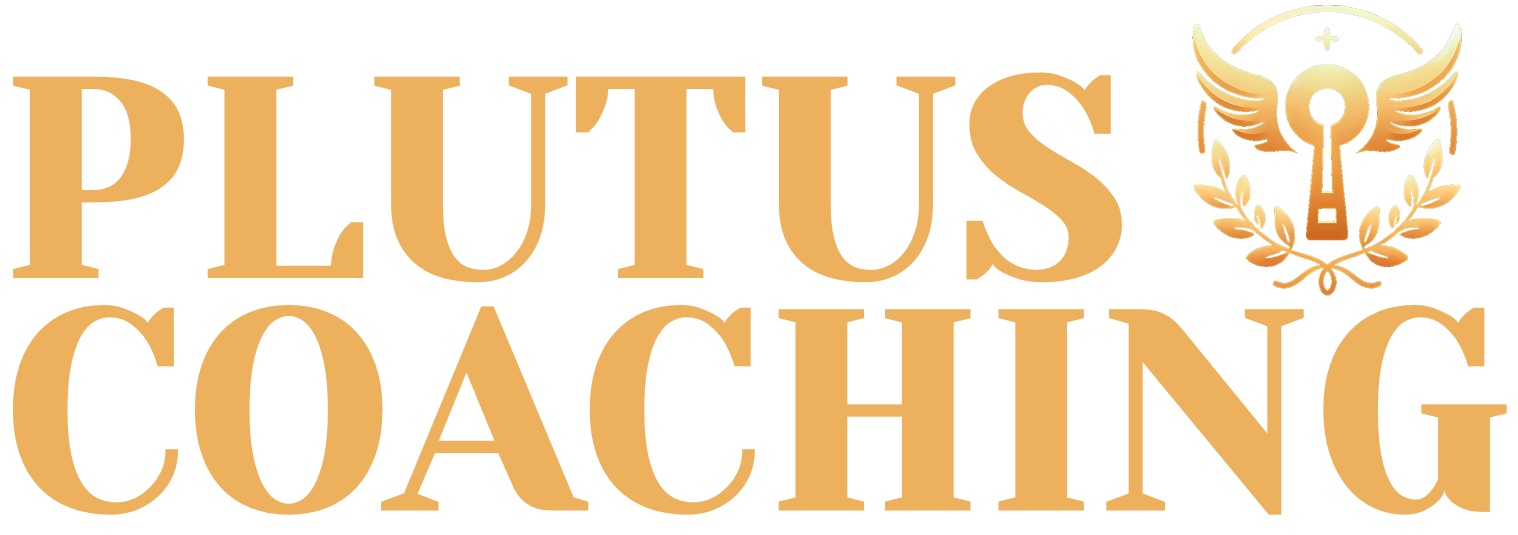When you apply for a job online, there’s a good chance your CV will be read by software before it ever reaches a recruiter. This software is called an Applicant Tracking System (ATS). Its job is to scan, filter, and rank applications so hiring teams don’t have to read hundreds of CVs for each role.
That means if your CV isn’t ATS-friendly, it could get rejected even if you’re a great fit for the job. The good news? With a few simple changes, you can make sure your CV gets through and actually lands in front of a human being.
Here are some practical tips you can use today:
1. Use the Right Keywords
ATS software looks for words and phrases that match the job description. If the ad asks for “project management” or “customer support,” those exact words should appear in your CV. Don’t overdo it—just make sure your skills and experience line up with the role.
Tip: Copy the job description into a free word cloud tool. The bigger words are often the most important. Use them naturally in your CV where they fit your background.
2. Keep Formatting Simple
Fancy designs can confuse the software. Stick to a clean layout with clear headings like “Work Experience,” “Education,” and “Skills.” Avoid tables, text boxes, graphics, or images. These might look good to a person but can make parts of your CV unreadable to the ATS.
Tip: Use a standard font like Arial, Calibri, or Times New Roman in size 10–12. Keep it consistent throughout.
3. Match Job Titles When You Can
If you’ve done the job before but had a different title, adjust it carefully. For example, if your title was “Client Advisor” but the role you’re applying for says “Customer Service Representative,” you can write:
Customer Service Representative (Client Advisor – Company Name)
This way, the ATS picks up the keyword without changing the truth.
4. Don’t Forget Core Sections
Most ATS systems are trained to look for certain sections. At a minimum, include:
Contact details (phone, email, location)
Professional summary or profile
Work experience
Education
Skills
Missing any of these could hurt your chances of being read properly.
5. Use Standard Headings
Don’t get creative with section names. For example, use “Work Experience” instead of “My Career Journey.” The ATS won’t recognize unusual headings and may skip over that part.
6. Save in the Right File Format
Some systems prefer Word documents, others handle PDFs fine. Unless the job ad says otherwise, send your CV as a Word (.docx) file. It’s the safest option.
7. Keep It Relevant
The ATS gives higher scores to CVs that match closely with the job ad. Cut out old jobs or skills that don’t apply to the role. Focus on experience that proves you can do the work they’re hiring for.
8. Spell Out Acronyms
If you worked with CRM systems, write it as Customer Relationship Management (CRM). That way, whether the recruiter searches for the acronym or the full phrase, you’ll be covered.
9. Balance Hard and Soft Skills
Most job ads list both. Hard skills might be “data analysis” or “Python.” Soft skills could be “teamwork” or “communication.” Use both where they make sense in your CV.
10. Test Your CV Before Sending
There are free ATS resume checkers online. Upload your CV, paste the job description, and see how well you match. While these tools aren’t perfect, they’ll give you a good idea of how your CV reads to software.
Tailoring your CV for an ATS isn’t about tricking the system. It’s about making sure the software can read your experience clearly and match it to the job. By using the right keywords, keeping the format simple, and focusing on what matters most, you’ll give yourself a much better chance of making it past the first filter—and onto the recruiter’s desk.